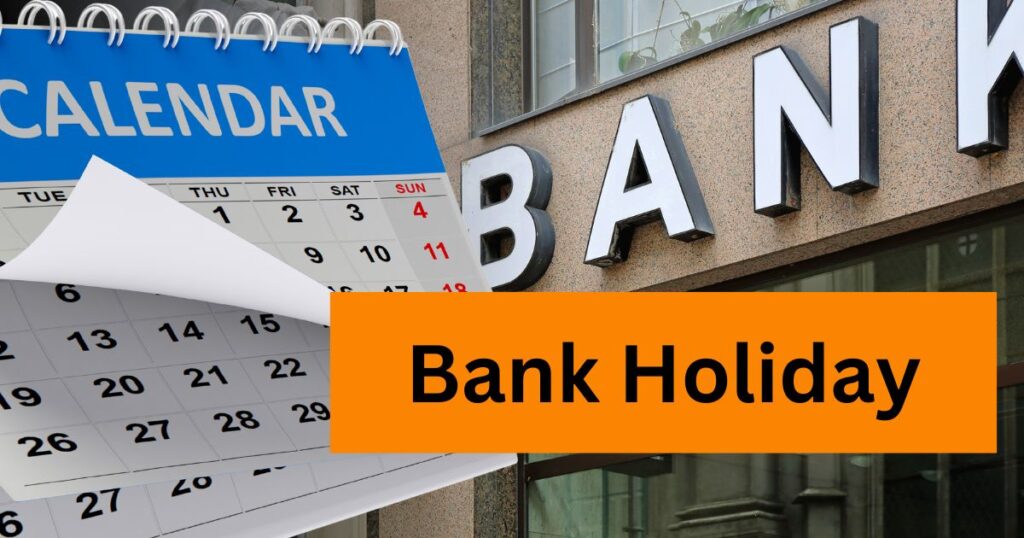GST Certificate Download: GST (Goods and Services Tax) is an important milestone in the history of taxation in India. It countermands other indirect taxes of India. As per the GST council, businesses providing services with an annual turnover of 20 lakhs and businesses engaged in goods with an annual turnover of 40 lakhs must register for GST. The company’s turnover is deemed to have exceeded Rs 20 lakh. This article will be your step-by-step manual for GST Certificate Download online.
Contents of GST Registration certificate :
GST registration certificate contains some of crucial information like:
- GST identification number (GST-IN)
- Trade name
- Legal name
- Structure of Business
- Location of Business
- Time and Date when the certificate is issued
- Validity of the certificate
- Information of Directors/KMPs
- Details of approving authority
Suggested Read: Advantages and Disadvantages of GST: Updated[2023] | OneNDF
GST Certificate Download Online Steps:

GST Certificates can be obtained by anyone registering under GST. All companies that are GST registered are required to display their GST number on their business premises. Downloading GST certificate has been relatively simple. This article describes the download procedure for GST certificates through the GST Portal.
If you are a business owner who is looking to download GST registration certificate, then follow these simple steps.
Step 1: Log on to the GST portal and fill in your valid credentials, login ID/Password. Or if you are a new user, fill out the necessary details and create your GST account on the GST portal.
Step 2: Go to services, and look for user services, you will see the third option as User services in the Services tab.
Step 3: Click View/Download Certificate.
Step 4: On the new page, you will see the option of GST certificate download having the heading GST REG -01.
Date of Registration Certificate
The day turnover of the company exceeds the turnover limit mentioned above, the business becomes liable to register. From that day, the business is supposed to acquire a GST registration certificate in the next 30 days.
Validity of the GST Registration Certificate
If you are a casual taxable person, your GST certificate will never expire. In the case of an average casual taxable person, if the department does not cancel the certificate, it will remain valid forever.
In case a certificate is issued to a Non-resident of India (NRI), it will be valid for 90 days or for the period mentioned in the application while registration, whichever is earlier. It can also get extended under section 27(1).
GST Registration Certificate Fee
Usually, government changes no fees for GST registration certificate. You don’t need to pay any amount if you register your business on the official government GST portal.
Although there are many private GST consultants who charges for their services, with them all you have to do is provide them with the soft copies of all the necessary documents, that’s it. They will file it on your behalf and send you the copy of your GST registration certificate.
Suggested Read: What is CIN Number? How to get CIN | Detailed Guide[2023]
Display of GST Registration Certificate and GSTIN
Rule 18(1) of the CGST/SGST Rules:
All registered taxpayers are required to display their GST registration certificate prominently at their business location. Here the word prominent isn’t defined, but it could be assumed as a place where customers can see the certificate.
You can get it framed to paste it on the entrance.
Rule 18(2) of the CGST/SGST Rules:
All registered taxpayers are required to display their GSTIN on a name board at their business location or business additional place.
GST Certificate Changes
By now, you know how to do a GST certificate download, but if there is some error in the information provided that it could be rectified easily. The error could be because you entered incorrect information, or you mistakenly entered incorrect information, or you are an Assessee who wants to update any such information.
Changes that are allowed to make in the GST registration certificates
- Name of the Business
- Primary Address of the Business
- Change in Annexure A, change related to Additional Place of Business
- Change in Annexure B, name of the stakeholders
- Change in registered Mobile number or the Email ID
What is the Time Limit/Validity For the GST Registration Certificate?

GST registrations for ordinary taxpayers do not expire. If GST registration cannot still be surrendered and cancelled through GST authority, then it is still valid. However, for taxable persons GST registration or nonresident taxable persons GST inscription, the validity may be reduced by 90 days. Taxpayers have the right to extend the validity period and to reissue the GST certificate.
Suggested Read:
- What is SSI? Small-Scale Industries Explained
- What is Loan Resource App: Benefits, Comparison & How to Apply
- 70+ Best RBI Approved Loan Apps In India [2023]
- Fake loan app list: 500+ apps you should avoid at any cost
- Top MSME Schemes to Empower Small Business India 2023
FAQs
Does GST Certificate Expire?
GST – Certificates are valid for 90 days or longer from registering for casual NRI tax-exempt persons. It can also be renewed if required under section 27-1. The GST-registered certificate given to anyone other than NRI remains valid until it is nullified by the department.
Who issues the GST registration certificate?
The issuing authority of GST certificates is the Goods and Services Tax Network (GSTN). GSTN issues certificates electronically. This certificate is dealt with and regulated under the Goods and Services tax revised act of 2017.
How do I verify my GST registration certificate?
Just visit the GST portal. Click on ‘Search taxpayer’ and choose ‘ Search by PAN’. Now enter your PAN, and viola!! All the GST registrations under the PAN will get displayed along with their status.
How can I do GST certificate download without login?
No, unfortunately, you can’t download a GST certificate without login credentials, GST portal doesn’t allow you to download a GST certificate without login.
How long does it take to get a GST certificate?
You can download the GST certificate the moment you are registered. Registration usually takes between 2-7 days.