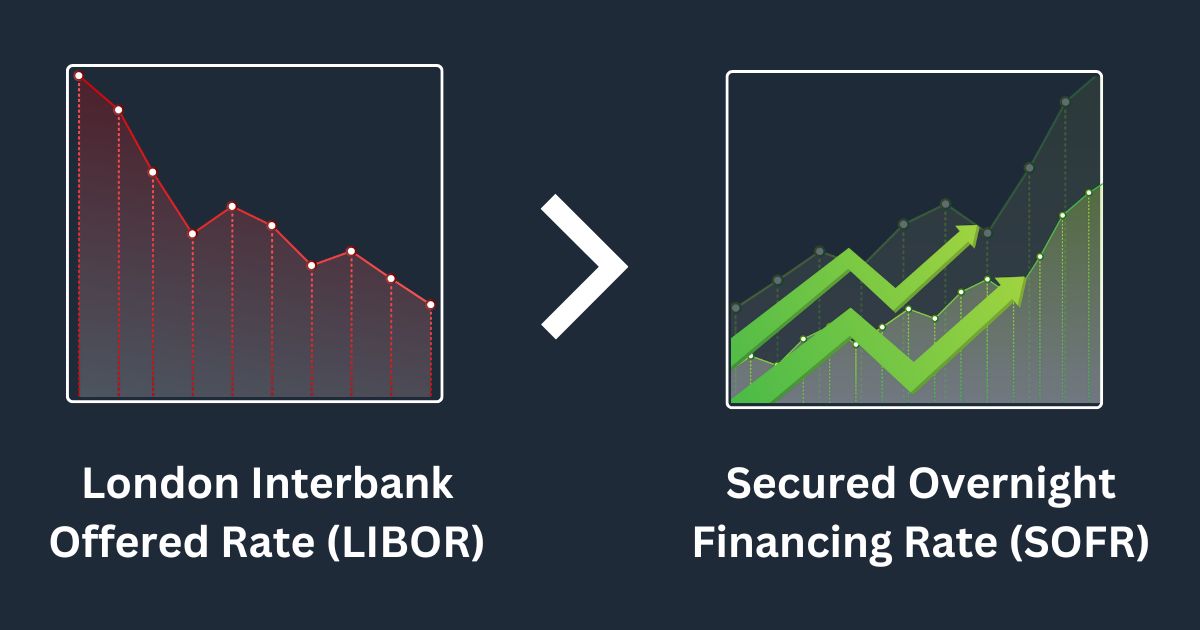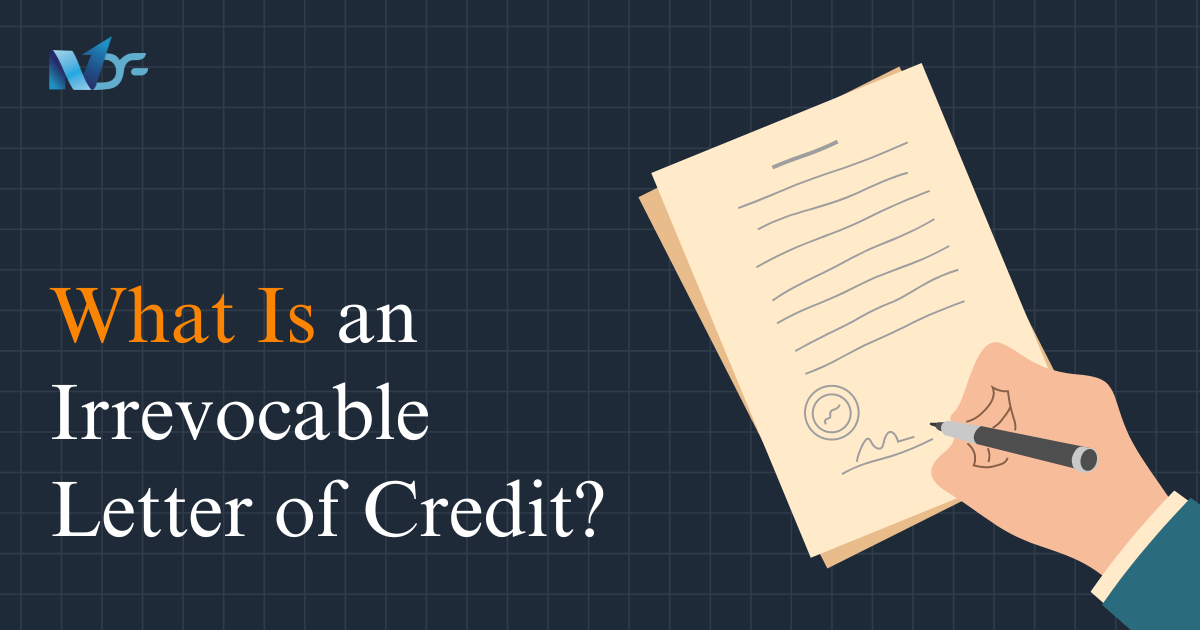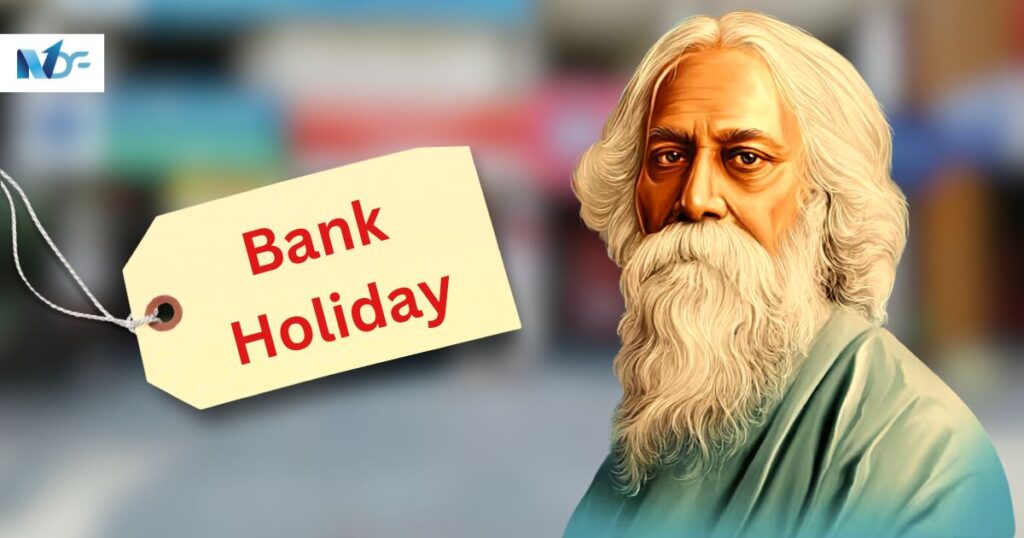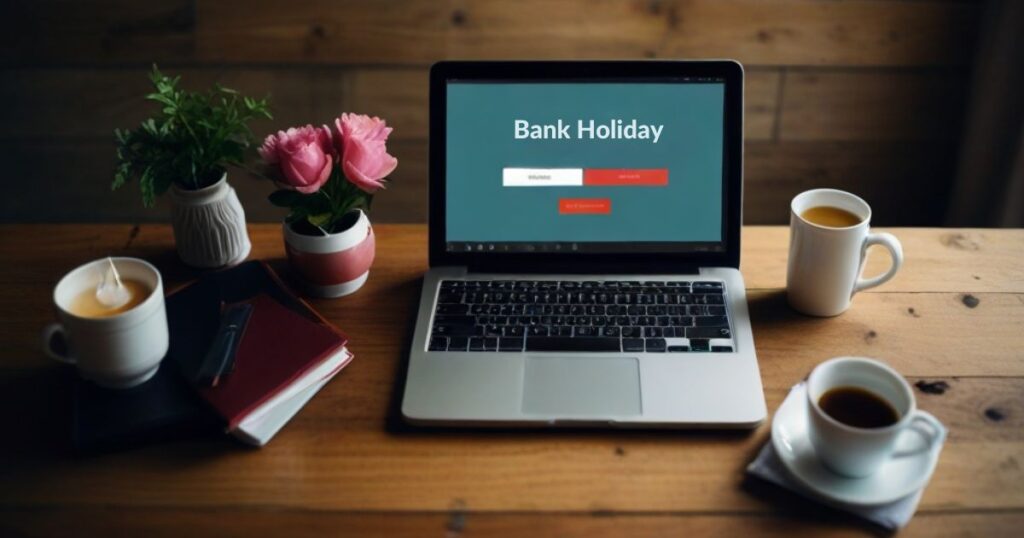A PAN (Permanent Account Number) is a 10-digit alphanumeric code that serves as a unique identifier for taxpayers in India. ABCDM1764D is a common way to represent a PAN card. This code contains all the information required to understand our tax profile. The information includes state of residence and so many other things.
The PAN card is so important that many people get panic attacks if they misplace it. Yet, there is no need for concern at this time due to the digitisation of government services. Now, we have access to our PAN card electronically or e-PAN, which has the same value as a physical PAN card. So let’s see what is e-Pan card and how to download an e-pan card.
What Is e-PAN Card?

Your physical PAN card is now available in digital format as an e-PAN card. An e-PAN card is a virtual PAN card that can be used for e-verification. Your PAN data will be in your e-PAN, stored on your computer or smartphone.
Indian citizens and NRIs (including companies, NGOs, partnership firms, local bodies, trusts, and so on) must complete Form 49A to obtain a new PAN. Likewise, form 49AA is required for foreigners and foreign entities. These forms should be handed to the Income Tax PAN Services Unit together with any required PAN paperwork.
An e-PAN card carries the following details of the cardholder.
- Permanent Account Number
- Name
- Father’s Name
- Gender
- Date of Birth
- Photograph
- Signature
- QR code
You can file an e-PAN request using the NSDL or UTIITSL website. The income tax department has made the e-PAN feature available. We can maintain the e-PAN card on our phones by downloading it in PDF format. There are two distinct ways to download the e-PAN card.
Here are the detailed step-by-step instructions for downloading an e-PAN card:
First Method: From the NSDL website
We’ll start by examining the PAN card download from the NSDL website. On the NSDL website, the e-PAN option or the acknowledgement number can be invoked to retrieve the e-PAN.
1. Acknowledgement Number method
Step 1: Go to the official e-PAN download portal of NSDL
Step 2: Enter the acknowledgement number received while submitting your PAN application and additional details such as the Aadhaar number, DOB, and CAPTCHA code.
Step 3: After clicking “Enter”, you will be redirected to a page to select an option to receive an OTP. The OTP can be received on one’s registered mobile number, email address, or both.
Step 4: Click the “Generate OTP” button, enter the OTP and validate.
Step 5: Now click on the “Download PDF”.
2. e-PAN Download Using the PAN Option
We can get the e-PAN from the NSDL portal using the PAN card number. Follow the following instructions to download:
Step 1: Go to the NSDL portal
Step 2: Enter the details such as PAN card number, Aadhaar Card number, date of birth, and CAPTCHA.
Step 3: Click “Submit”. The e-PAN card will be downloaded.
Second Method: From the UTIITSL website
Follow these steps to download your e-PAN from the UTIITSL website:
Step 1: Go to the official UTIITSL website
Step 2: Enter the PAN card details, DOB, and CAPTCHA.
Step 3: Now, On the next screen, you will see an option to receive an OTP via mobile, email, or both. However, the mobile number and the email id should be linked to the PAN card.
Step 4: Enter the OTP. (Note- You may need to pay Rs 8.26 if the PAN issuance period has been over 30 days).
Step 5: Download the e-PAN card after successfully making the payment.
PAN Card Customer Care Number
If you have any queries or doubts, contact a PAN Card customer care executive to resolve your issues. The following table contains important contacts that you may reach out to.
| Particulars | Contact Details |
| INCOME TAX DEPARTMENT | 0124-2438000, 18001801961 |
| UTIITSL | 022-67931300, +91(33) 40802999, Mumbai Fax: (022) 67931399 |
| NSDL | 020-27218080, (022) 2499 4200 |
| PAN CARD | 1. Income Tax Tollfree Number- 180018019612. Protean eGov Technologies Limited Tollfree number- 1800 222 990 |
Final Words
Some may wonder why do we still need a PAN card? Well, PAN ensures that any transaction over a certain threshold is linked. This includes TDS/TCS, gifts, payments, and other financial transactions.
Also, the PAN card links a number of financial records, including tax refunds, tax demands, and asset appraisals. Moreover, PAN cards are required by banks in order to contact credit reporting agencies and request information on credit ratings.
FAQs
What to do if my PAN card is lost or stolen?
If your PAN card is lost, report it to the police station and get a copy of the FIR and an acknowledgement number. Use the information mentioned above to download the E PAN card while you wait for a new one.
How can I get another physical PAN card?
For a second PAN card, you first need to apply for a duplicate PAN card. This can be undertaken by filling out the “Request for New PAN Card Or/and or Correction in PAN Data” form. If your PAN card is missing and you can’t recall the PAN details, you can get this information by using the “know your PAN” option on the Income Tax of India website.
How can I sign in for PAN application 49 A?
You must sign at three places while filling out forms 49A/49AA. But if you fill out the form online, you have to pick the Aadhaar signature option. In this facility, the Aadhaar is used to verify the form in place of a signature.
Is e-PAN considered valid proof of PAN?
Yes, an e-PAN is considered valid proof for a PAN card, as all the data mentioned on a PAN card are displayed on an e-PAN.
What to do if I don’t receive an OTP?
You can refresh the page to re-enter your information and request another OTP. You can also contact UIDAI if you still don’t receive an OTP.
Is it necessary to upload a scanned copy of my photo and signature to finish the e-KYC procedure?
You don’t need to upload a scanned copy of your ID or signature to finish the e-KYC process.
Is it necessary to complete in-person verification (IPV)?
IPV is not required because the e-KYC process is Aadhaar-based and completely online.
Can I still apply for a PAN if my Aadhaar card is inactive?
No, you cannot apply for a PAN until your Aadhaar card is operational.
How can I know if my request for an e-PAN has been submitted successfully?
A success message and an Acknowledgement ID will be displayed upon completion. Hold this Acknowledgement ID for future reference. You will also receive a copy of the Acknowledgement ID on your mobile device linked to your Aadhaar.
When is the last date to link your Aadhaar and PAN card?
The Central Board of Direct Taxes has extended the deadline for those who have not yet linked their PAN card with their Aadhaar till March 31, 2023.
Suggested Read:
- Best 30+ Business Ideas for Women Entrepreneurs in India
- What is SSI? Small-Scale Industries Explained
- What is Loan Resource App: Benefits, Comparison & How to Apply
- How to Start Export Business in India
- 70+ Best RBI Approved Loan Apps In India [2023]
- Fake loan app list: 500+ apps you should avoid at any cost